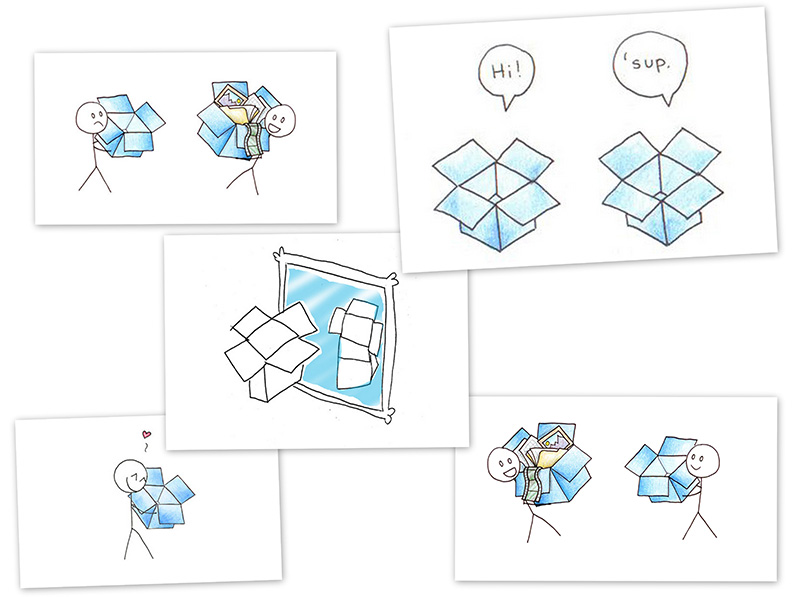Dropbox is a free service that allows you to store all of your documents, photos, and videos online. It is an excellent and free tool for helping you securely store files that are crucial to your business or your life. It allows you to store just about any type of file you can imagine, and Dropbox gives you a generous amount of storage space to keep your files.
More than 45 million people across every continent use Dropbox to always have their stuff at hand, share with family and friends, and work on team projects.
To use Dropbox there are two things you need to do:
First, you want to sign up for an account. It’s absolutely free and it is remarkably easy to use (If you decide later that you want to upgrade your account, you may upgrade and get even more storage.
Now click the link that says Log In. At the bottom of this box you will find a link that says “Create Account.” Click this link and follow the instructions.
Next, you’ll want to download the Dropbox utility and create a “Dropbox” on your computer. This is really simple, and you may use Dropbox on a PC, Mac, or any another mobile device. Download the proper application for your device and then install it. (You’ll need your username and password for this to log into your account).
Once you get set up, then open your Dropbox folder and start dragging files into the folder to synchronize with your online account and store your files. Every time you drop a file into this folder it will sync with your files and folders online as long as you have your Dropbox turned on.
Some Ways for Using Dropbox
- Store your business files and folders. if you have a lot of business files to carry with you everywhere then use dropbox on your mobile device. You can store your files for website updates. You can have a folder for tasks you do. By creating these folders, it will save you a lot of time locating file and projects.
- Store videos or any other files you sell. You can even send your buyers directly to the folder where you have stored their purchased files. Heres’ how you do it: Create an autoresponder and download page. Add the subscription box to your download page so your customers can subscribe. Write an email for your autoresponder and make it the first email in your autoresponder series. Include the download link inside of this email.
- Keep backups of your backups. If you delete a file, it’s not a problem. Dropbox maintains a copy of all deleted files for up to one month. All you have to do is log into your account and “undelete” the appropriate file. Your files will sync back into your folder on your computer.
- Take everything with you. It doesn’t matter whether you are using these files on your computer or on your mobile phone, you’ll always have access to them even when you are offline. Download the free app and install it on your phone. This is especially useful if you shoot photos with your camera in your phone.
By installing Dropbox on all of your devices which syncs your files and documents every time you make an update, and you’ll have everything you need when you need it and where you need it.