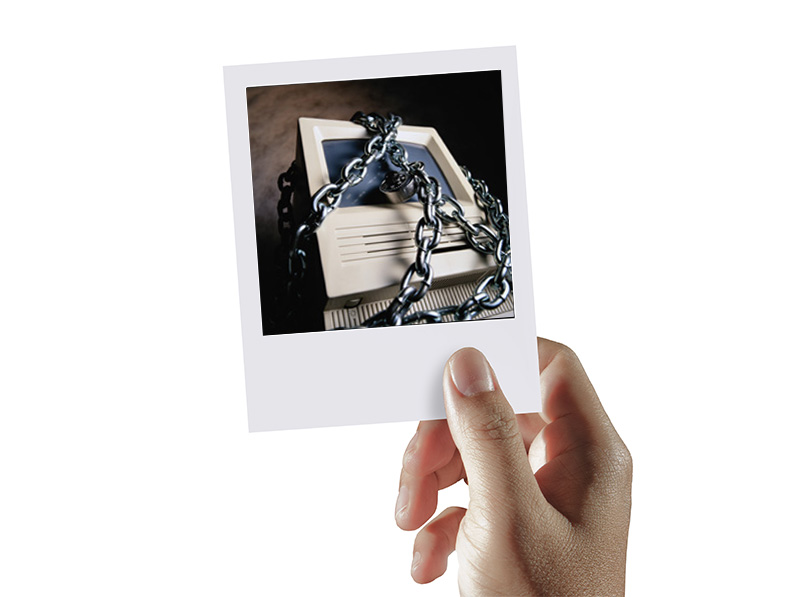It’s very important to protect your information online and avoid risks to yourself, your friends and family.
There are more important things than which antivirus program you use (or anti-spyware, or firewall, or any security software), or even if you don’t use one of them at all, these are the practices that make up your online behavior.
People who do risky stuff on the Internet will get a virus, sooner or later, regardless of how good their security software is.
We recommend using a recognised security software, selecting a unique password could help protect information on your computer. but only as a safety net – something to pick up the slack when we make mistakes, not the first line of defense.
The thing with security, online or anywhere else, is that it’s always a trade-off between protection and convenience.
These simple tips below are sufficient to help protect your information against online frauds.
Use security software – Install software like anti-virus, anti-spyware, anti-spam, and firewall products and make sure they are up to date. There are many antivirus programs available. Do your own research to find the product that suits you best. And if you don’t have any antivirus software installed on your system (shame on you), or if the software has stopped working or it isn’t active. Then immediately get offline, unplug the wires do whatever it takes to stop your computer from communicating via the Internet.
What is a Firewall?
Install all security updates – you need to install security updates as quickly as possible upon release. If remembering to do this isn’t something you think you’d be likely to do, set your computer to automatically download and install updates. Keeping up-to-date is essential to keep your information safe.
Do not download any file from unfamiliar sites – if you’re intending to install something that you’ve downloaded from a site not so famous to your computer, you have to know that only people/sites you trust have had access to it. Downloading from unfamiliar sites might not be a safe bet. If you think a website looks suspicious leave the page immediately.
Do not click links in emails – It’s very easy to hide the real destination of links sent in an email by using HTML /CSS. This is how phishing scams work – you think you’re going to your bank’s site, but really you’re going to a page designed to look just like your bank’s login page but hosted on the mean people’s server.
What’s a phishing scam ?
What do I do if I receive a suspicious email?
If you’re concerned or just not sure about an email and it looks suspicious you should do the following:
•Do not reply to it
•Do not open any attachment or click on any embedded links
•Do report it
•Do delete the email from your system
Choose a good password and change it frequently – Remember to update your password and use different character and number combinations. Use different passwords for different sites.
Using a strong password is a simple way to help protect yourself online by making it harder for someone to guess your password and then access your personal information.
Some recommendations for a strong password:
•a minimum of eight characters long
•contains a mixture of letters, numbers and special characters, such as @#$%^&
•uses a mix of upper and lower case letters
•looks like a random string of letters, numbers and other characters
You should change your password regularly for most websites. For extra security, you should never use the same password as a previous password. By following the rules above, chances are, you’ll be just fine.